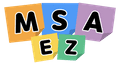Istio Mesh
Based on the provided 12th event storming model, utilize the deployment modeling tool provided by MSAEZ to automatically generate the manifest YAML for Kubernetes objects. Apply these manifests to the cluster.
Event Storming Model Preparation
- Load the model from the link in a new tab. Model Link
- If the model doesn't load in the browser, click on the avatar icon (person-shaped) in the upper right, log in with your Github account, and reload.
- The 12th event storming model consisting of orders, delivery, and products should appear.
- The loaded model will not display the sticker list in the right palette. Click on the FORK icon in the top menu to clone the given model.
- The sticker list should now appear in the right palette.
Deployment Modeling
- Add Istio topping to the forked model.
- Adding Istio topping is as simple as going to Code > Preview > Toppings in the menu and checking Istio under Service Mesh.
- After adding Istio topping, if you check the Kubernetes folder in the code list, you'll see template > istio.yml added.
- The Istio CRDs objects added by MSAEZ are as follows:
Gateway: Istio Ingressgateway-based Istio Gateway
VirtualService: An object determining how requests route to which service (or Subset) and the amount of traffic it should receive
DestinationRule: Defines Subsets (stable, canary) for each service container and sets routing policies (load balancing, connection pool, etc.)
Detailed Design of Istio Objects
- Click on DEPLOY in the top menu to see the Istio object model.
main-gw Gateway object using Istio Ingressgateway
drule-order DestinationRule object with two Subsets (stable, canary)
vsvc-order VirtualService object routing the order Service with weights based on Subsets
Various conditions (uri, method, headers, port, source Labels, gateways, queryParams) for routing can be configured
The default two Subsets (stable, canary) are identical, so modifying the weights will still route to the same service, but can be used for future Blue-Green and Canary deployments
- Similar Istio CRDs objects are automatically generated for the delivery and product services.
Deploy to the Cluster
- Manually deploy using the client (kubectl) on the configured cluster context.
kubectl apply -f kubernetes/template/template.yml
kubectl apply -f kubernetes/template/istio.yml- If Istio is not installed on the target cluster, install Istio with the following commands.
export ISTIO_VERSION=1.18.6
curl -L https://istio.io/downloadIstio | ISTIO_VERSION=$ISTIO_VERSION TARGET_ARCH=x86_64 sh -- Move to the Istio package folder and set the execution path.
cd istio-$ISTIO_VERSION
export PATH=$PWD/bin:$PATH- Install Istio with the demo profile.
istioctl install --set profile=demo --set hub=gcr.io/istio-release ✔ Istio core installed
✔ Istiod installed
✔ Egress gateways installed
✔ Ingress gateways installed
✔ Installation complete- Set Istio to be applied to the default namespace.
kubectl label namespace default istio-injection=enabled- Apply the generated istio.yml and 12st Mall deployment yaml.
kubectl apply -f kubernetes/template/template.yml- Check the deployed services and Istio CRDs objects.
kubectl get podNAME READY STATUS RESTARTS AGE
delivery-588b45cc85-r9bsn 2/2 Running 0 3m54s
my-kafka-0 2/2 Running 0 5m58s
order-55498f4b8f-x9rlr 2/2 Running 0 3m54s
product-75f5b7c4fd-9wxnr 2/2 Running 0 3m54s- Check the CRDs objects for routing rules for each deployed service.
kubectl get VirtualServiceNAME GATEWAYS HOSTS AGE
vsvc-delivery ["main-gw"] ["*"] 8m8s
vsvc-order ["main-gw"] ["*"] 8m8s
vsvc-product ["main-gw"] ["*"] 8m7s- Check the CRDs objects for routing policies for each service.
kubectl get DestinationRuledestrule-delivery delivery 9m22s
destrule-order order 9m22s
destrule-product product 9m21s- Obtain the Istio Ingress Gateway address and access the order service URI (/orders).
curl GET [ISTIO INGRESS GATEWAY]/ordersHTTP/1.1 200 OK
content-type: application/hal+json
date: Tue, 19 Dec 2023 01:55:41 GMT
server: istio-envoy
transfer-encoding: chunked
vary: Origin,Access-Control-Request-Method,Access-Control-Request-Headers
x-envoy-upstream-service-time: 10
{
"_links": {
"orders": {
"href": "http://34.22.90.243/orders{?page,size,sort}",
"templated": true
},
"profile": {
"href": "http://34.22.90.243/profile"
}
}
}