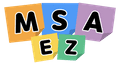Veterinary Practice Management System
Source: https://github.com/msa-ez/example-animal-hospital
Article 2 Task - Establishment of veterinary practice management system
This system is configured to cover all stages of analysis/design/implementation/operation including MSA/DDD/Event Storming/EDA.
This system contains answers to pass the Cloud Native Application Final Project performance test.
service scenario
Functional requirements
1. The customer makes reservations and cancellations of reservations at the veterinary hospital.
2. Customers who have made a reservation receive treatment.
3. Receipt bills the customer for medical expenses.
4. The client pays for the treatment.
5. If the reservation is changed/cancelled, the treatment/prescription is changed/cancelled.
6. Whenever the reservation status changes, a notification is sent through KakaoTalk.
7. The customer can inquire the reservation status in the Lookup system.
Non-functional requirements
1. Transaction
-
- Reservation should not be possible when medical treatment is not available. Sync call
- Isolation of failure
-
- If only the reservation/treatment system (core) is intact, the system should be performed normally. Async (event-driven), Eventual Consistency
-
- Even if there is a failure in the text notification and treatment payment system, the reservation/treatment (core) system works normally.
-
- If the treatment system is overloaded, it induces reservations to be made after a while. Circuit breaker, fallback
- Performance
-
- The customer should be able to check the reservation/treatment/treatment result in the system
-
- implemented as a lookup system, CQRS You should be able to give notifications. (Event driven)
Analysis/Design
- Core Domain: Reservation and Diagnosis domain
- Supporting Domain: Lookup (CQRS) domain
- General Domain: notice system.
· Hexagonal Architecture Diagram Derivation

Implementation
According to the hexagonal architecture derived from the analysis/design phase, microservices represented by each BC were implemented with Spring Boot. The method to run each implemented service locally is as follows (each port number is 8081 ~ 808n)
The veterinary hospital reservation/treatment system consists of the following 7 microservices.
- Gateway: https://github.com/AnimalHospital2/gateway.git
- Oauth system: https://github.com/AnimalHospital2/ouath.git
- Reservation system: https://github.com/AnimalHospital2/reservation.git
- Medical system: https://github.com/AnimalHospital2/diagnosis.git
- Accommodation system: https://github.com/AnimalHospital2/acceptance.git
- Notification system: https://github.com/AnimalHospital2/notice.git
- The gateway system changed the settings according to the project using the examples used in class.
- The Oauth system used the example used in class as it is.
All systems are implemented with Spring Boot and can be executed with the mvn mvn spring-boot:run command.
· Application of DDD
- The core Aggregate Root object derived in each service is declared as Entity: (Example: Reservation.class of reservation system). At this time, I tried to use the language (ubiquitous language) used in the field as it is possible.
package com.example.reservation;
import com.example.reservation.external.MedicalRecord;
import com.example.reservation.external.MedicalRecordService;
import com.fasterxml.jackson.core.JsonProcessingException;
import com.fasterxml.jackson.databind.ObjectMapper;
import org.springframework.cloud.stream.messaging.Processor;
import org.springframework.messaging.MessageChannel;
import org.springframework.messaging.MessageHeaders;
import org.springframework.messaging.support.MessageBuilder;
import org.springframework.util.MimeTypeUtils;
import javax.persistence.*;
@Entity
@Table(name = "RESERVATION")
public class Reservation {
@Id
@GeneratedValue
private Long id;
private String reservatorName;
private String reservationDate;
private String phoneNumber;
@PostPersist
public void publishReservationReservedEvent() {
MedicalRecord medicalRecord = new MedicalRecord();
medicalRecord.setReservationId(this.getId());
medicalRecord.setDoctor("Brad pitt");
medicalRecord.setMedicalOpinion("no more stars");
medicalRecord.setTreatment("Just rest at home and you'll be fine.");
ReservationApplication.applicationContext.getBean(MedicalRecordService.class).diagnosis(medicalRecord);
// Reserved event occurs
ObjectMapper objectMapper = new ObjectMapper();
String json = null;
try {
json = objectMapper.writeValueAsString(new ReservationReserved(this));
} catch (JsonProcessingException e) {
throw new RuntimeException("JSON format exception", e);
}
Processor processor = ReservationApplication.applicationContext.getBean(Processor.class);
MessageChannel outputChannel = processor.output();
outputChannel.send(MessageBuilder
.withPayload(json)
.setHeader(MessageHeaders.CONTENT_TYPE, MimeTypeUtils.APPLICATION_JSON)
.build());
}
@PostUpdate
public void publishReservationChangedEvent() {
ObjectMapper objectMapper = new ObjectMapper();
String json = null;
try {
json = objectMapper.writeValueAsString(new ReservationChanged(this));
} catch (JsonProcessingException e) {
throw new RuntimeException("JSON format exception", e);
}
Processor processor = ReservationApplication.applicationContext.getBean(Processor.class);
MessageChannel outputChannel = processor.output();
outputChannel.send(MessageBuilder
.withPayload(json)
.setHeader(MessageHeaders.CONTENT_TYPE, MimeTypeUtils.APPLICATION_JSON)
.build());
}
@PostRemove
public void publishReservationCanceledEvent() {
ObjectMapper objectMapper = new ObjectMapper();
String json = null;
try {
json = objectMapper.writeValueAsString(new ReservationCanceled(this));
} catch (JsonProcessingException e) {
throw new RuntimeException("JSON format exception", e);
}
Processor processor = ReservationApplication.applicationContext.getBean(Processor.class);
MessageChannel outputChannel = processor.output();
outputChannel.send(MessageBuilder
.withPayload(json)
.setHeader(MessageHeaders.CONTENT_TYPE, MimeTypeUtils.APPLICATION_JSON)
.build());
}
public Long getId() {
return id;
}
public void setId(Long id) {
this.id = id;
}
public String getReservatorName() {
return reservatorName;
}
public void setReservatorName(String reservatorName) {
this.reservatorName = reservatorName;
}
public String getReservationDate() {
return reservationDate;
}
public void setReservationDate(String reservationDate) {
this.reservationDate = reservationDate;
}
public String getPhoneNumber() {
return phoneNumber;
}
public void setPhoneNumber(String phoneNumber) {
this.phoneNumber = phoneNumber;
}
}- By applying Entity Pattern and Repository Pattern, RestRepository of Spring Data REST was applied to automatically create data access adapter so that there is no separate processing for various data source types (RDB or NoSQL) through JPA. H2 was used as RDB.
package com.example.reservation;
import org.springframework.data.repository.CrudRepository;
public interface ReservationRepository extends CrudRepository<Reservation, Long> {
}
}- Testing of REST API after application
caution!!! FeignClient is applied to the reservation service. Here, the diagnosis system's api address is hard-coded, so it is necessary to test with different values in the local test environment and in the cloud test environment.
Change the contents of package com.example.reservation.external.MedicalRecordService according to the test environment;
- When testing the local environment
@FeignClient(name = "diagnosis", url = "http://localhost:8083")
public interface MedicalRecordService {
@RequestMapping(method = RequestMethod.POST, path = "/medicalRecords")
public void diagnosis(@RequestBody MedicalRecord medicalRecord);
}- Cloud environment testing
@FeignClient(name = "diagnosis", url = "http://diagnosis:8080")
public interface MedicalRecordService {
@RequestMapping(method = RequestMethod.POST, path = "/medicalRecords")
public void diagnosis(@RequestBody MedicalRecord medicalRecord);
}The following commands are entered using the httpie program.
# Reservation of reservation service
http post localhost:8081/reservations reservatorName="Jackson" reservationDate="2020-04-30" phoneNumber="010-1234-5678"
# Cancellation of reservation service
http delete localhost:8081/reservations/1
# Change the reservation of the reservation service
http patch localhost:8081/reservations/1 reservationDate="2020-05-01"
# Check the list of medical records
http localhost:8083/medicalRecords· Synchronous Invocation and Fallback Handling
As one of the conditions in the analysis phase, the call between reservation->diagnosis was decided to be processed as a transaction that maintains synchronous consistency. The calling protocol allows the REST service already exposed by the Rest Repository to be called using FeignClient.
- Implement service proxy interface (Proxy) using FeignClient to call medical service
# (app) Payment history Service.java
package com.example.reservation.external;
import org.springframework.cloud.openfeign.FeignClient;
import org.springframework.web.bind.annotation.RequestBody;
import org.springframework.web.bind.annotation.RequestMapping;
import org.springframework.web.bind.annotation.RequestMethod;
@FeignClient(name = "diagnosis", url = "http://diagnosis:8080")
public interface MedicalRecordService {
@RequestMapping(method = RequestMethod.POST, path = "/medicalRecords")
public void diagnosis(@RequestBody MedicalRecord medicalRecord);
}- Process to request diagnosis immediately after reservation completion (@PostPersist)
# Reservation.java (Entity)
@PostPersist
public void publishReservationReservedEvent() {
// When an appointment is made, treatment proceeds immediately.
MedicalRecord medicalRecord = new MedicalRecord();
medicalRecord.setReservationId(this.getId());
medicalRecord.setDoctor("Brad pitt");
medicalRecord.setMedicalOpinion("There is nothing more than a star.");
medicalRecord.setTreatment("Just rest at home and you'll be fine.");
ReservationApplication.applicationContext.getBean(MedicalRecordService.class).diagnosis(medicalRecord);
// Reserved event occurs
ObjectMapper objectMapper = new ObjectMapper();
String json = null;
try {
json = objectMapper.writeValueAsString(new ReservationReserved(this));
} catch (JsonProcessingException e) {
throw new RuntimeException("JSON format exception", e);
}
Processor processor = ReservationApplication.applicationContext.getBean(Processor.class);
MessageChannel outputChannel = processor.output();
outputChannel.send(MessageBuilder
.withPayload(json)
.setHeader(MessageHeaders.CONTENT_TYPE, MimeTypeUtils.APPLICATION_JSON)
.build());- In a synchronous call, time coupling occurs according to the call time, and it is confirmed that a reservation cannot be received if the diagnostic system fails.
# Temporarily put down the diagnosis service (ctrl+c)
# Reservation processing
http post localhost:8081/reservations reservatorName="Jackson" reservationDate="2020-04-30" phoneNumber="010-1234-5678" #Fail
#Restarting medical services
cd diagnosis
mvn spring-boot:run
#Reservation processing
http post localhost:8081/reservations reservatorName="Jackson" reservationDate="2020-04-30" phoneNumber="010-1234-5678" #Success· Testing REST API after cluster application
- http://52.231.118.148:8080/medicalRecords/ //diagnosis inquiry
- http://52.231.118.148:8080/reservations/ //reservation inquiry
- http://52.231.118.148:8080/reservations reservatorName="pdc" reservationDate="202002" phoneNumber="0103701" //reservation request
- Delete http://52.231.118.148:8080/reservations/1 //reservation Cancel Sample
- http://52.231.118.148:8080/reservationStats/ //lookup
- http://52.231.118.148:8080/financialManagements/ //acceptance lookup
- Also, service failures can occur like dominoes when excessive reservation requests are made. (Circuit breaker and fallback processing will be explained in the operation phase.)
· Asynchronous Invocation and Eventual Consistency
The act of notifying the receiving system after treatment is made is not synchronous, but asynchronous, so that the reservation/treatment system is not blocked for the processing of the receiving system.
- For this purpose, after leaving the medical history, the event that the medical treatment was done is immediately sent to Kafka (Publish).
// package Animal.Hospital.MedicalRecord;
@PrePersist
public void onPrePersist(){
Treated treated = new Treated();
BeanUtils.copyProperties(this, treated);
treated.publish();
}- Acceptance service implements PolicyHandler to receive treatment completion event and process its own policy:
@Service
public class KafkaListener {
@Autowired
FinancialManagementRepository financialManagementRepository;
@StreamListener(Processor.INPUT)
public void TreatedEvent(@Payload Treated treated) {
if(treated.getEventType().equals("Treated")) {
System.out.println("A storage request has been made.");
FinancialManagement financialManagement = new FinancialManagement();
financialManagement.setReservationId(treated.getReservationId());
financialManagement.setFee(10000L);
financialManagementRepository.save(financialManagement);
}
}
}Since the notification system cannot actually send text messages, System.out.println is processed for reservation/change/cancellation events.
package com.example.notice;
@Service
public class KafkaListener {
@StreamListener(Processor.INPUT)
public void onReservationReservedEvent(@Payload ReservationReserved reservationReserved) {
if(reservationReserved.getEventType().equals("ReservationReserved")) {
System.out.println("successfully booked.");
}
}
@StreamListener(Processor.INPUT)
public void onReservationChangedEvent(@Payload ReservationChanged reservationChanged) {
if(reservationChanged.getEventType().equals("ReservationChanged")) {
System.out.println("Reservation has been changed.");
}
}
@StreamListener(Processor.INPUT)
public void onReservationCanceledEvent(@Payload ReservationCanceled reservationCanceled) {
if(reservationCanceled.getEventType().equals("ReservationCanceled")) {
System.out.println("Reservation has been cancelled.");
}
}
}The reception/lookup (CQRS) system is completely separated from the reservation/treatment and is processed according to the reception of the event, so there is no problem in making a reservation/treatment even if the reception/lookup system is temporarily down due to maintenance:
# put down acceptance for a while (ctrl+c)
#Reservation processing
http post localhost:8081/reservations reservatorName="Jackson" reservationDate="2020-04-30" phoneNumber="010-1234-5678" #Success
#Check reservation status
http localhost:8081/reservations # Confirm that reservations have been added
#Start storage service
cd acceptance
mvn spring-boot:run
#Check storage status
http localhost:8085/financialManagements # Confirm that you have been charged for all appointments - treatment. · API Gateway
- In the local test environment, Gateway API works at localhost:8080.
- In the cloud environment, the Gateway API works at http://52.231.118.148:8080.
- Gateway configuration for each profile in application.yml file.
Gateway configuration file
server:
port: 8088
---
spring:
profiles: default
security:
oauth2:
resourceserver:
jwt:
jwk-set-uri: http://localhost:8088/.well-known/jwks.json
cloud:
gateway:
routes:
- id: reservation
uri: http://localhost:8081
predicates:
- Path=/reservations/**
- id: diagnosis
uri: http://localhost:8083
predicates:
- Path=/medicalRecords/**
- id: lookup
uri: http://localhost:8084
predicates:
- Path=/reservationStats/**
- id: acceptance
uri: http://localhost:8085
predicates:
- Path=/financialManagements/**
- id: oauth
uri: http://localhost:8090
predicates:
- Path=/oauth/**
globalcors:
corsConfigurations:
'[/**]':
allowedOrigins:
- "*"
allowedMethods:
- "*"
allowedHeaders:
- "*"
allowCredentials: true
---
spring:
profiles: docker
security:
oauth2:
resourceserver:
jwt:
jwk-set-uri: http://localhost:8080/.well-known/jwks.json
cloud:
gateway:
routes:
- id: reservation
uri: http://reservation:8080
predicates:
- Path=/reservations/**
- id: diagnosis
uri: http://diagnosis:8080
predicates:
- Path=/medicalRecords/**
- id: lookup
uri: http://lookup:8080
predicates:
- Path=/reservationStats/**
- id: acceptance
uri: http://acceptance:8080
predicates:
- Path=/financialManagements/**
- id: oauth
uri: http://oauth:8080
predicates:
- Path=/oauth/**
globalcors:
corsConfigurations:
'[/**]':
allowedOrigins:
- "*"
allowedMethods:
- "*"
allowedHeaders:
- "*"
allowCredentials: true
server:
port: 8080· Application of Oauth authentication
- Oauth authentication applied.
- But, just use the Oauth project used during class and attach it to the Gateway.
operation
· CI/CD settings
Each implementation is built through its own Git and is triggered by Git Master. The pipeline build script is included in azure_pipeline.yml under each project folder.
See azure_pipelist.yml
kubernetes service
trigger:
- master
resources:
- repo: self
variables:
- group: common-value
# containerRegistry: 'event.azurecr.io'
# containerRegistryDockerConnection: 'acr'
# environment: 'aks.default'
- name: imageRepository
value: 'order'
- name: dockerfilePath
value: '**/Dockerfile'
- name: tag
value: '$(Build.BuildId)'
# Agent VM image name
- name: vmImageName
value: 'ubuntu-latest'
- name: MAVEN_CACHE_FOLDER
value: $(Pipeline.Workspace)/.m2/repository
- name: MAVEN_OPTS
value: '-Dmaven.repo.local=$(MAVEN_CACHE_FOLDER)'
stages:
- stage: Build
displayName: Build stage
jobs:
- job: Build
displayName: Build
pool:
vmImage: $(vmImageName)
steps:
- task: CacheBeta@1
inputs:
key: 'maven | "$(Agent.OS)" | **/pom.xml'
restoreKeys: |
maven | "$(Agent.OS)"
maven
path: $(MAVEN_CACHE_FOLDER)
displayName: Cache Maven local repo
- task: Maven@3
inputs:
mavenPomFile: 'pom.xml'
options: '-Dmaven.repo.local=$(MAVEN_CACHE_FOLDER)'
javaHomeOption: 'JDKVersion'
jdkVersionOption: '1.8'
jdkArchitectureOption: 'x64'
goals: 'package'
- task: Docker@2
inputs:
containerRegistry: $(containerRegistryDockerConnection)
repository: $(imageRepository)
command: 'buildAndPush'
Dockerfile: '**/Dockerfile'
tags: |
$(tag)
- stage: Deploy
displayName: Deploy stage
dependsOn: Build
jobs:
- deployment: Deploy
displayName: Deploy
pool:
vmImage: $(vmImageName)
environment: $(environment)
strategy:
runOnce:
deploy:
steps:
- task: Kubernetes@1
inputs:
connectionType: 'Kubernetes Service Connection'
namespace: 'default'
command: 'apply'
useConfigurationFile: true
configurationType: 'inline'
inline: |
apiVersion: apps/v1
kind: Deployment
metadata:
name: $(imageRepository)
labels:
app: $(imageRepository)
spec:
replicas: 1
selector:
matchLabels:
app: $(imageRepository)
template:
metadata:
labels:
app: $(imageRepository)
spec:
containers:
- name: $(imageRepository)
image: $(containerRegistry)/$(imageRepository):$(tag)
ports:
- containerPort: 8080
readinessProbe:
httpGet:
path: /actuator/health
port: 8080
initialDelaySeconds: 10
timeoutSeconds: 2
periodSeconds: 5
failureThreshold: 10
livenessProbe:
httpGet:
path: /actuator/health
port: 8080
initialDelaySeconds: 120
timeoutSeconds: 2
periodSeconds: 5
failureThreshold: 5
secretType: 'dockerRegistry'
containerRegistryType: 'Azure Container Registry'
- task: Kubernetes@1
inputs:
connectionType: 'Kubernetes Service Connection'
namespace: 'default'
command: 'apply'
useConfigurationFile: true
configurationType: 'inline'
inline: |
apiVersion: v1
kind: Service
metadata:
name: $(imageRepository)
labels:
app: $(imageRepository)
spec:
ports:
- port: 8080
targetPort: 8080
selector:
app: $(imageRepository)
secretType: 'dockerRegistry'
containerRegistryType: 'Azure Container Registry'· Synchronous Call / Circuit Breaking / Fault Isolation
- Choice of circuit breaking framework: Implemented using Spring FeignClient + Hystrix option
The scenario is implemented by linking the connection at reservation system-->diagnosis with RESTful Request/Response, and in case of excessive treatment request, fault isolation through CB.
- Set Hystrix: Set the CB circuit to close (fail and block requests quickly) when the processing time starts to exceed 610 millimeters in the request processing thread and is maintained for a certain amount.
# application.yml
server:
port: 8081
spring:
profiles: default
cloud:
stream:
kafka:
binder:
brokers: localhost:9092
bindings:
output:
destination: animal
contentType: application/json
feign:
hystrix:
enabled: true
- Random load handling of the called service (diagnosis) - it fluctuates from 400 millimeters to 220 millimeters.
# (diagnosis) MedicalRecord.java (Entity)
@PrePersist
public void onPrePersist(){ //After saving the medical history, take the appropriate time delay.
...
try {
Thread.currentThread().sleep((long) (400 + Math.random() * 220));
} catch (InterruptedException e) {
e.printStackTrace();
}
}- Check circuit breaker operation with load tester siege tool:
- 100 concurrent users
- run for 60 seconds
$ siege -c100 -t60s -r10 --content-type "application/json" 'http://localhost:8081/reservations POST {"reservatorName": "Jackson", "phoneNumber": "01032713104", "reservationDate": "2020-05-01"}'
When running siege on Ubuntu running in Windows, "[error] unable to set close control sock.c:141: Invalid argument" occurs and the intermediate process is unknown.
However, check the results as below.
Lifting the server siege...
Transactions: 1067 hits
Availability: 78.92 %
Elapsed time: 59.46 secs
Data transferred: 0.37 MB
Response time: 5.36 secs
Transaction rate: 17.94 trans/sec
Throughput: 0.01 MB/sec
Concurrency: 96.13
Successful transactions: 1067
Failed transactions: 285
Longest transaction: 7.01
Shortest transaction: 0.02- The operating system does not die and shows that the resource is protected by properly opening and closing the circuit by CB continuously. 78.92% were successful.
· autoscale out
Previously, CB made it possible to operate the system stably, but it did not accept 100% of the user's request.
- Configure HPA to dynamically increase replicas for medical services. The setting increases the number of replicas to 10 when CPU usage exceeds 15%.
kubectl autoscale deploy diagnosis --min=1 --max=10 --cpu-percent=15
kubectl autoscale deploy diagnosis --min=1 --max=10 --cpu-percent=15· Uninterrupted redistribution
- Complete readiness probe and liveness probe setup for all projects.
readinessProbe:
httpGet:
path: /actuator/health
port: 8080
initialDelaySeconds: 10
timeoutSeconds: 2
periodSeconds: 5
failureThreshold: 10
livenessProbe:
httpGet:
path: /actuator/health
port: 8080
initialDelaySeconds: 120
timeoutSeconds: 2
periodSeconds: 5
failureThreshold: 5