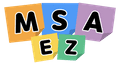API Gateway
EventStorming Model Preparation
- Open the model in a new tab using the link : Model Link
- If the model doesn't load, click on the avatar icon (person shape) in the upper right, log in with your Github account, and then reload.
- Verify that the model, as needed for the level, is displayed.
Unification of Microservices Endpoints using API Gateway
- Select CODE > ProjectIDE from the menu to load the connected browser IDE.
- Install the http client in the terminal and run Kafka locally with containerization.
pip install httpie
cd infra
docker-compose up- Run the monolith microservice.
cd monolith
mvn spring-boot:run- Run the gateway microservice.
cd gateway
mvn spring-boot:run- Request an order by calling the running monolith service.
http localhost:8081/orders productId=1 qty=3
http localhost:8081/orders- Use the gateway to execute the same URL with a changed port.
http localhost:8088/orders productId=1 qty=1
http localhost:8081/orders # can find the order item here
http localhost:8088/orders # can find the order item here also- Run the inventory microservice.
- Add the following configuration to the spring.cloud.gateway.routes in the application.yaml of the gateway service for routing to the inventory service. (Be careful with indentation)
- id: inventory
uri: http://localhost:8082
predicates:
- Path=/inventories/** - Restart the gateway service.
- Call the service on port 8082 to check and use the gateway to call the service.
http localhost:8082/inventories
http localhost:8088/inventoriesCustomizing the Gateway
https://www.baeldung.com/spring-cloud-custom-gateway-filters